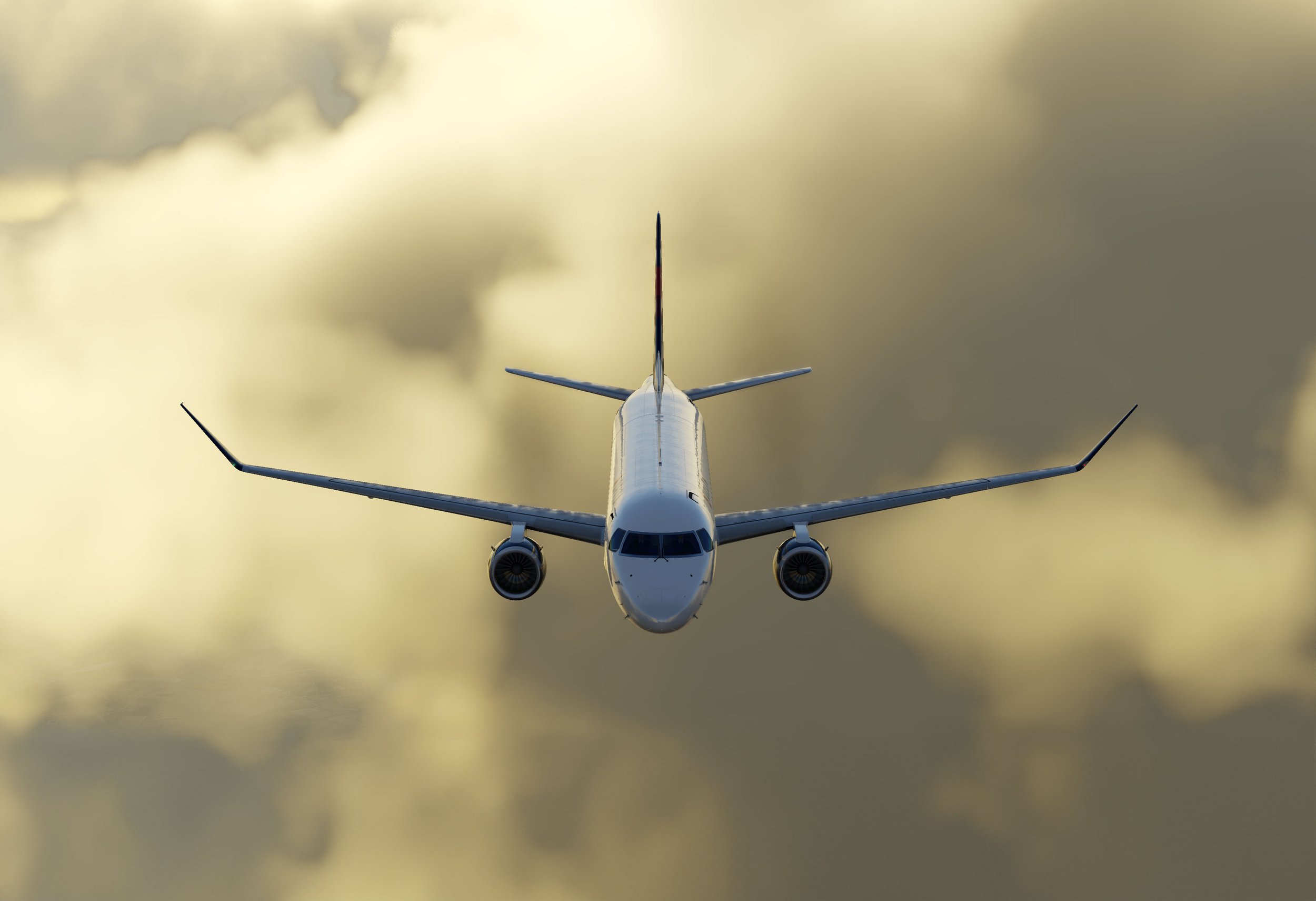



To mark a decade of X-Crafts , our free E175 & E195 have been updated, enhanced, and fully optimized for X-Plane 12 .
Two versions are available: v3.0 for X-Plane 12 & v2.5 for X-Plane 11
Compatible with all operating systems.
To mark a decade of X-Crafts , our free E175 & E195 have been updated , enhanced, and fully optimized for X-Plane 12 .
Version 3.0 for X-Plane 12 & Version 2.6 available for X-Plane 11.
Available for all operating systems.

Upgraded Avionics & Autopilot
Experience enhanced navigation with our Free E-Jets, featuring a High-Resolution Nav Map displaying a Top of Descent indication. Simplify descent tracking with the new FPA Autopilot Mode and view vertical path deviations on the PFD. Seamlessly visualize ILS deviations using the Preview mode while still in LNAV, and transition between Autopilot Modes with the now correctly implemented FMS or V/L buttons. While our free E-Jets still lack many features of our payware version, these updates bring our Free E-Jets much closer to the actual avionics and autopilot.



Special Features
Elevate your simulation with our Free E-Jets' custom features. Access the Ground Operations Menu for ground control, calculate weight and balance with the Load Planner, and follow correct procedures with On-Screen Checklists. We even included a simple pushback plugin or you can also opt for the popular and Free Better Pushback plugin.



Learn how to fly them in 1 hour
Learning how to fly a new airliner can be intimidating and time consuming. As with all of our products, we created a Step-By-Step Demo Flight video, in which we explain how to operate these Free E-Jets, so that you'll be up and running in no time.
Feature List
Systems & Avionics
Embraer style PFD, MFD, EICAS displays.
Pop-up screens
MFD now features a High Definition Map and 8 synoptic pages
Most systems are set up and operational within the limits of native X-Plane 12 systems with some additional customization
PFD now includes the Preview Mode, correct VOR/LOC and Bearing indications.
The horizontal Deviation Pointer is displayed 4NM before TOD which provides guidance for the descent
Interior Visuals
High resolution textures
Intuitive cockpit manipulation - The cockpit is user-friendly with enlarged clickable areas for easy interaction with buttons, knobs, and levers.
Detailed cockpit lighting - Many cockpit lights are controllable
Cargo area modeled
Exterior visuals
High resolution textures with enhanced exterior materials and PBR Textures (But far from the detail and accuracy you would get with our payware E-Jets)
Detailed landing gears, flap and speedbrake mechanisms, but not accurate as our payware E-Jets
Wingflex animation
2 versions of winglets available on the E175
Pilots in external view
All doors are animated and controllable from a plugin menu
All exterior lights included and fine tuned for X-Plane 12
100+ liveries available for download.
Explore the E175 Liveries here.
Explore the E195 Liveries here.
FMS
The Free E-Jets use the Native X-Plane 12 FMS which allows you to build any routes using SIDs, AIRWAYS, STARs, HOLDs and more.
Read the FMS Manual here.
This FMS is very different from the one on the real E-Jets!
To experience the authentic FMS which is tightly interlinked with the autopilot and VNAV, discover our payware E-Jets
Extra Features
Custom Menu for Door Control, Ground Objects and GPU
Weight & Balance Load Manager Plugin
On-screen checklist Plugin
Integrated 3D sounds
What's New
This version not only makes the Free
V2.5 of the Free E-Jets is still available for
V3.1 Release Notes
- Weather Radar now implemented into the MFD
- Several improvements made to the navmap
- Ensured compatibility with XP12.3.0
- Fixed screens being semi transparent under certain light conditions
- Fixed several bugs on the MFD
V3.0 Release Notes
AUTOPILOT
- Implemented native FMS and Autothrottle in
X-Plane 12 - Implemented FPA (Flight Path Angle) mode
- Refined autopilot constants
- Improved glideslope capturing
ENGINES & FLIGHT MODEL
- Adjusted startup sequence parameters and timing
- Enhanced engine performance and N1/ITT values with
X-Plane 12 Flight Model - Revised drag and lift coefficients for improved flight dynamics
- Redefined center of gravity and fuel tank capacity
- Reviewed trim deflection and speeds based on real aircraft
COCKPIT
- Only the left MFD, EICAS and right FMS are available on DC power (batteries) like on the real plane. The rest of the avionics load with AC power (APU, GPU or engines running)
- Positioned viewpoint forward and centered correctly
- Enhanced altitude knob animation
- Added scroll wheel manipulator to MFD for map zoom control
- Removed old pop-up panels
- Increased the size and usability of some manipulators
PFD
- Enhanced FMA to accurately display the Autopilot mode annunciators including:
- Armed LOC and GS
- Magenta LNAV and Green LOC, HDG, FLCH, VS, FPA, ROLL
- Introduced autothrottle indicators for SDPT and SPDE
- Updated CDI needle colors to match real aircraft
- Stretched vertical scale on artificial horizon to mirror real PFD
- Enhanced FD Bars visuals. Only the Cross bar FD is available in the Free E-Jets
- Implemented FPA mode indications
- Implemented the PREV (Preview) function to preview the approach guidance while in LNAV
- Improved bearing indicators for VOR and ADF frequencies display
- Mach Speeds don't show at low speeds
MFD
- Upgraded to a higher-resolution map with more accurate waypoint indications
- Added TOD indication
- Replaced "Navigation" button with correct MAP and PLAN buttons
EICAS
- Disabled erroneous Master Warnings
- Cleaned up unnecessary EICAS warnings
- APU Temp now reflects accurate values
- Enhanced flap and trim indications to match real aircraft
MODELING
- Enhanced fuselage, engines, and tail textures
- Resolved transparency issues
- Updated windshield and window textures
- Added rain effects to windshield and windows
- Updated wipers and separated wiper switches for independent operation
- Removed outdated windshield reflections and added new reflective screens
- Balanced E195 cockpit colors for authenticity
- Increased size of autobrake knob and gear handle
- Improved starter covers material for realistic appearance
LIGHTING
- Updated and fine-tuned exterior lights for X-Plane 12 compatibility
- Improved cockpit night lighting
SYSTEMS
- Optimized system settings
- Slowed down nose gear steering for smoother operation
- Fine-tuned tire friction







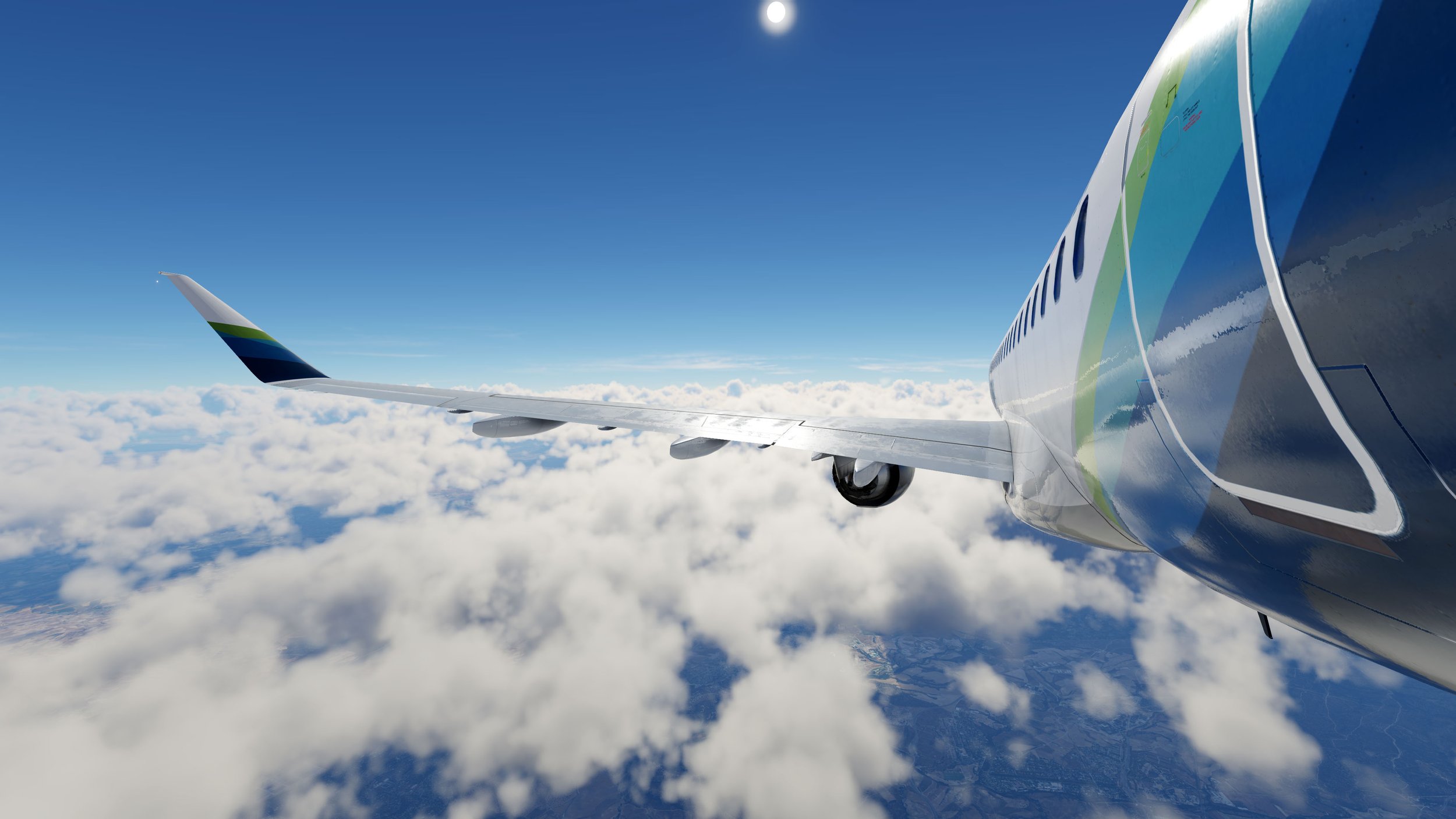





Payware
vs.
Free
E-Jets
Our Freeware
Flying our Payware
Interactive Comparison
Direct Comparison
Free E-Jets
Our Freeware
Payware E-Jets
In our payware E-Jets, you'll discover the simplicity of E-Jet operation compared to other airliners. Enjoy Authentic FMS, VNAV, FMS Speed and a multitude of automated systems that have made them favorites among real-world pilots. They will quickly become your go-to jets for regional flights.
| Feature | Free |
|
|---|---|---|
| Over one Hundred Liveries Available | ||
| Integrated Checklists | ||
| Ground Operations Menu | ||
| Animated Doors & Cockpit Windows | ||
| Ground Power Unit | ||
| 1-Hour Full Demo Flight Tutorial | ||
| Detailed Tutorials | Limited | |
| Accurate Avionics | Basic | |
| Continuous Development & Bug Fixes | ||
| Step-by-Step Demo Flight Written Instructions | ||
| Customer Support | ||
| Authentic FMS | ||
| VNAV with Altitude Restrictions and Automatic Descent | ||
| Photorealistic Materials | ||
| Precise Dimentions and Accurate 3D Models | ||
| Automated Autopilot Systems | ||
| FMS Speed | ||
| ILS Autotune | ||
| All Switches and Systems Configured on Startup | ||
| Takeoff Autopilot & Autothrottle Modes Implemented | ||
| Fine-tuned and Accurate Flight Model | ||
| Immersive 3D sounds | ||
| Custom & Controlable Lighting Throughout the Interior | ||
| EFB Avitab Support | ||
| Simbrief Weight & Balance Import | ||
| Takeoff & Landing Performance Calculations | ||
| VSpeeds on the PFD & FMS | ||
| Vertical Profile Display on the MFD | ||
| Correct Flight Director Implementation | ||
| Settings Menu | ||
| Next Gen PFD Avionics Included | ||
| Thrust Rating System for the Engines | ||
| Steep Approach System |

Download Your Free E-Jets Below
Join our
Not-A-Newsletter™ , get your Free E-Jets and Start Discovering the Secrets of X-Plane !
If you cannot see the "Get Your Free E-Jets Button", open this page in an incognito tab, or try a different browser.
DISCLAIMER:
- NO CUSTOMER SUPPORT
We do not provide any customer support for these products. Support is only provided for our payware products. See Getting Started resources below for tutorials and FAQs. - FREE E-JETS AND PAID E-JETS ARE COMPLETELY DIFFERENT
The free versions are NOT representative of our payware products and of the quality of our work. They use our old models,and very few custom systems. See the comparison table above. - FINAL STATE
These models are provided in this final state and no more updates are planned or guaranteed - USER LICENSE
Full Freeware License Agreement Included in the product package
COMPATIBILITY:
- Version 3.0 compatible with
X-Plane 12 - Version 2.5 compatible with
X-Plane 11 - Minimum Hardware Requirements: 3 GHz processor, 4 GB VRAM, 16 GB RAM
- Available for Windows, Mac & Linux
- Mac users, please read our Mac Quick guide.
- Linux users, please read these installation instructions.
We will never share your information. We will not spam you. You can unsubscribe at any time. By clicking the "Get Your Free E-Jets" button, you acknowledge that you will subscribe to our Not-A-Newsletter, and you will receive emails from us that may contain marketing content, and that your information will be transferred to Mailchimp for processing. Learn more about the privacy practices here.
FREE E-JETS
Getting Started
Demo Flight
This is the best place to start, follow along while watching our simple Demo flight tutorial. You’ll learn how to start the airplane, configure the systems, program the FMS and complete a full flight starting in Bergamo, Italy, and landing in the capital of Austria - Vienna.
Other Resources
We cannot provide customer support for the Free E-Jets, however, we have created countless resources which will help you get up and running. Additionally, there are many other resources created by the community. Below are some great links to get you started.
FREE E-JETS
Frequently Asked Questions
This is a collection of Frequently asked questions. Please read them through as most questions are asked over and over again so it is very likely that you will find the solution to your issue here.
Downloading, Loading & Crashes
There are 5 zip files on Google Drive, which one should I download?
Sometimes Google Drive imposes a download limit if some files are downloaded too many times in a short time. That is why I am providing 5 identical zip files.
You can download any one of them. They are all identical copies. If you can’t download one of them due to the exceeded download limit, try the next one.
How do I download or update to the latest version?
Version 3.0 which you can download above is the final version. We are not planning any further updates at the moment.
Running our products on macOS? Please read this!
Running 3rd party add-ons in X-Plane on a Mac may require some specific actions based on your hardware and macOS version.
Please visit this page to learn about the necessary steps to enable these add-ons and ensure optimal functionality.
Deprecated Dataref warning on startup
You may get warning pop up in X-Plane 12 saying:
"Deprecated dataref use by ERJ_Functions/64/win.xpl Sim/cockpit/autopilot/airspeed_mode"
You can disregard this warning. Simply check "Don't show this again" and click on Understood
I cannot hide the GPU/Ground equipment, I don't see the side menu tabs
This means the plugins are not initializing properly.
- If you are on Windows, please check this post.
- If you are on macOS, please check this.
I can't hear the engine sounds
This is likely because you are using the JAR tug master plugin. Try disabling it.
I’m experiencing bad framerates / performance
Please refer to this page .
The plane won't load. X-Plane will show an error message and will load a default plane.
You have probably not downloaded it properly. Just try to redownload it. There should be absolutely no problem for you to load the plane.
Airplane Operation
"Keyboard locked, press TAB" - Unable to unlock on Mac
On our previous X-Plane 11 version, the TAB key was used for Direct Keyboard Entry for the older FMS. However the X-Plane 12 version only uses the Native FMS and the TAB key is therefore useless. That is why I added the disclaimer on the MFD if you accidentally lock it.
Some Mac users have reported not being able to disable the Keyboard lock. Pressing TAB should be all you need to do.
You could also try to go to the Settings on top of the X-Plane screen and click Plugins > E-175 (or E195) Options Configuration and try both Enable TAB Hotkey or Disable TAB Hotkey. See if that makes a difference. When you disable it, you might also want to try to press the CAPS LOCK key to see if that helps. You can see that menu here: https://youtu.be/8xY2EPT-dWc?t=228
I cannot hide the GPU/Ground equipment, I don't see the side menu tabs
This means the plugins are not initializing properly.
Are push-buttons ON or OFF if they are illuminated?
All Embraer cockpits follow the “Dark & Quiet” convention. That means that buttons will be dark during normal in-flight conditions. If there is a white stripe, it means something is wrong and the pilot should pay attention to it.
- If the button is dark, it means it is ON, or in a state that is normal in flight.
- If the button has a white stripe, it means it is OFF, or in a state that is abnormal in-flight.
Why are the lights above the autopilot buttons not illuminated to indicate if they are active or armed
Although there are light indicators above the buttons on the guidance panel, they do not illuminate to indicate armed or active status.
This is not a bug. Most real airlines have them disabled. The reason behind this is that the pilots should only ever look at the FMA to verify the AP status and keep their eyes on the PFD.
The cockpit is getting slowly darker until it turns black and I can't see anything.
You most likely forgot to turn on your bleeds! Make sure your engine bleeds are on - the buttons should be dark. The cockpit gets black because you don't have enough oxygen and X-Plane is simulating hypoxia. You can also turn this effect off in X-Plane's settings.
I can't turn on the Flight Director (FD) or Autopilot (AP)
You probably didn’t turn on TRU 1, TRU ESS, TRU 2 on the overhead panel.
The plane is not following the Route
Make sure you chose the right AP source – FMS.
Alternatively, try to disable XFMC
Is the HUD available?
Although a small number of real E-Jets have the HUD, we did not develop this feature.
The plane is climbing too aggressively in FLCH mode
The AP will push the throttles to maximum and will therefore climb very steeply. You should manually pull back the throttles. The plane will then climb at whatever climb rate to maintain the throttle setting and the target speed.
The plane is porpoising (flying up and down)
You are likely flying too fast. Fly at 250 KIAS if you're flying below 10000ft, 270 KIAS if you are flying below FL300, and up to M0.8 above FL300.
If you are using FLCH for climb, remember to always engage ATHR before engaging FLCH. This way, once you reach your target altitude, and FLCH goes off, it will switch directly to ATHR.
The airplane starts moving with brakes released and throttles on idle
This is the realistic behaviour of the real aircraft.









